Nokia Belle FP2 - What's new and what it means for the Nokia N8
First time I saw leaked screenshots of the Belle FP2 update I could barely believe it. FP1 did not hit all devices yet and Nokia was ready to deliver FP2. Then the Nokia Belle Refresh was confirmed by Nokia as coming to the first generation Symbian devices, before anyone knew of FP2.
I first believed that Belle Refresh will be a lite version of FP1, but now I believe not. I think the Belle Refresh will be a lite version of FP2. I honestly don't know if there will be another Symbian version after Belle FP2, but I sure hope so. Maybe not some major update, but at least a few things to improve stability and usability.
Keyboard
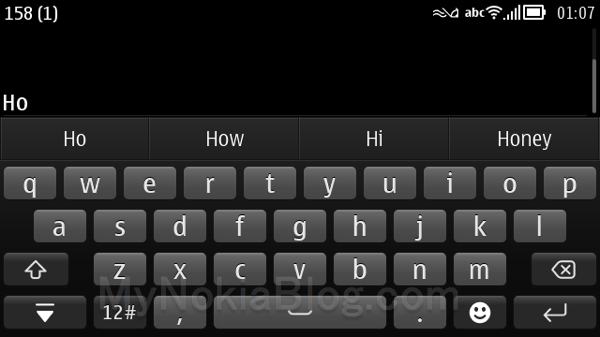
All Symbian fans outthere know that the input method has been one of the biggest hickups in our beloved OS. At first there was only a T9 keypad working in fullscreen and a QWERTY working in landscape. Then Anna came and we had a decent portait QWERTY but still shakey splitscreen support and the keyboard was still far behind the best in class, and then came Belle. Belle was supporting, for the first time in Symbian history, input method switch between Swype and default keyboards without any reboot, and Swype splitscreen support. Belle FP1 changed nothing as far as input is concerned, but every OS has to grow up and Belle FP2 finally adopted the same keyboard layout as Swype for the default input method. So now we have a competitive keyboard that looks and behaves like any other good keyboard outthere, and this in my opinion is the biggest step forward Nokia made with the FP2 update. I do hope this keyboard finds it's way to the Nokia Belle Refresh update that is comming to the first generation Symbian devices.
Lockscreeen
The default one button unlock screen has been replaced with a WP/MeeGo-like lockscreen that you just swipe away. I have to say that not only once did I end up with my N8 unlocked in my pocket. The static unlock button is very easy to get pressed if you hold your phone in your pocket facing you leg. Swiping away the lockscreen removes that hazard because it's easier to touch an area like the unlock button when you walk than it is to swipe in one direction on 10 centimeters of glass.
Search button on homescreen
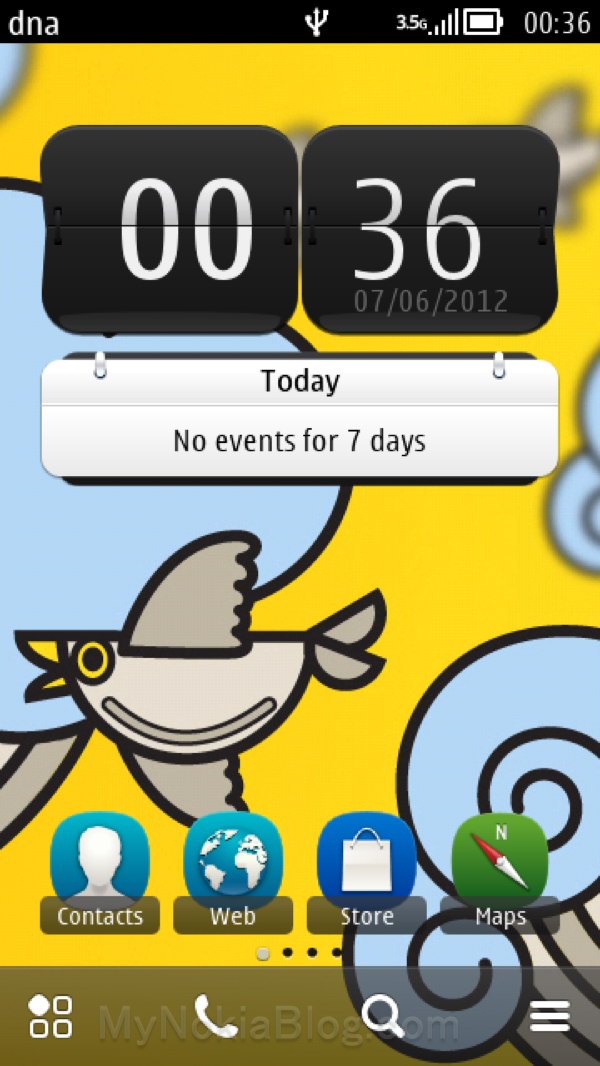
Every mobile OS on the market has some search integration within the homescreen. Android uses a hardware search button as well as a search widget, iOS has spotlight and it was about time the Symbian homescreen had a search button too. I would have liked to see at least 5 buttons on the homescreen toolbar, but I guess 4 are better than 3.
Notifications split from activities
The notifications such as missed calls or incoming messages will be visually split from activities such as alarms, WiFi connections or Bluetooth under the system pull down area. It didn't bother me before but I guess it's a good thing either way. I still hope the email notifications find their way into this release because that is one major flaw on Symbian that can't be overlooked. Even Asha phones have it, so it's a must for Symbian.
What does it mean for Nokia N8?
Only good news for the N8. First of all there will be some overclocking and my best guess is that the N8 will go up to 800MHz with a minimal impact on battery life. Most of the features will be there like a new web browser, a new galley application and so on, but some things like opening the camera when pressing the snapper button while the phone is locked may not be possible with the old Symbian devices due to hardware limitations. I want to explain a little what these hardware limitations mean. In order for the phone to unlock and start the camera, Symbian must receive a long press on the camera key event from the phone. When the N8 was designed that feature was not implemented or even planned so it may not be possible. Then again it could, it all depends on how Symbian interacts with the hardware on the N8 and company.
Things that remain unknown
We still don't know if the email will get notification flash an a place on the status bar and notifications pulldown or on the lockscreen. We still don't know if third party applications will be able to use the notifications area. We still don't know if the Qt applications will get to wear the theme that the user prefers. There are so many things that are still to be revealed, but I guess that soon we'll have some leaked firmwares that people will use and then we'll get the full idea on how FP2 and Belle Refresh work.
Images courtesy of MyNokiaBlog.



0 komentar:
Post a Comment